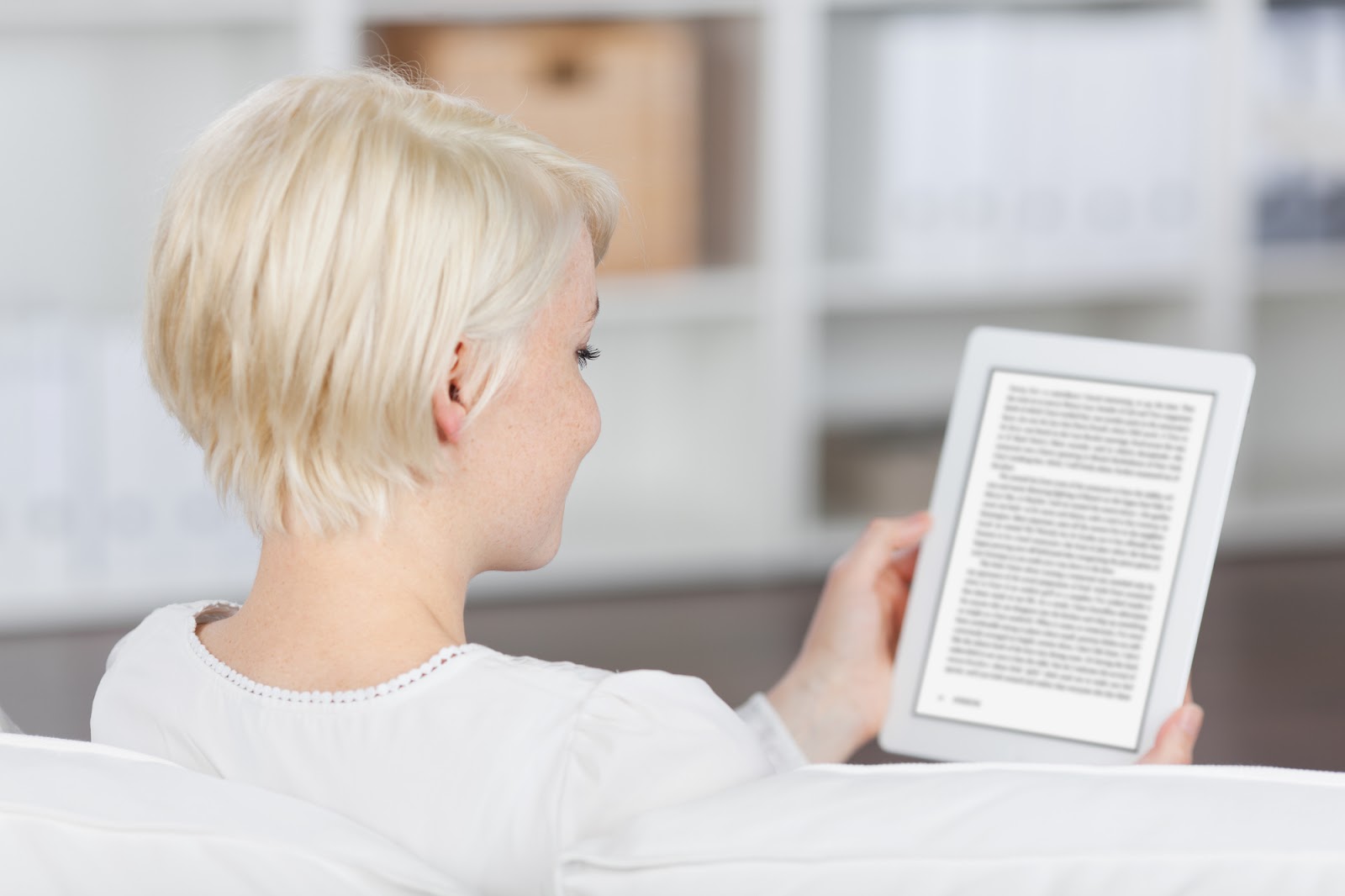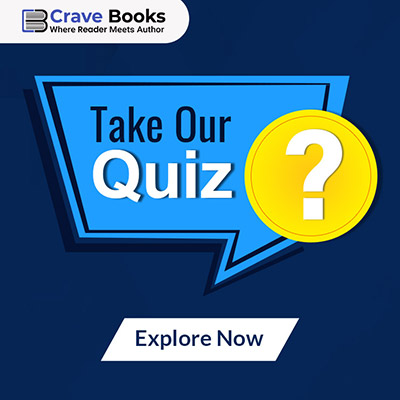Amazon has come a long way since its humble beginnings as an online book vendor in 1995. Now, as the world’s largest e-commerce platform, it continues to offer a wide array of services for book lovers. One of its standout offerings is Kindle Unlimited, a subscription service designed for avid readers looking for unlimited access to millions of eBooks and audiobooks. Whether you’re a long-time reader or exploring new genres, Kindle Unlimited brings the joy of endless reading right to your fingertips—at an affordable price.
What is Kindle Unlimited?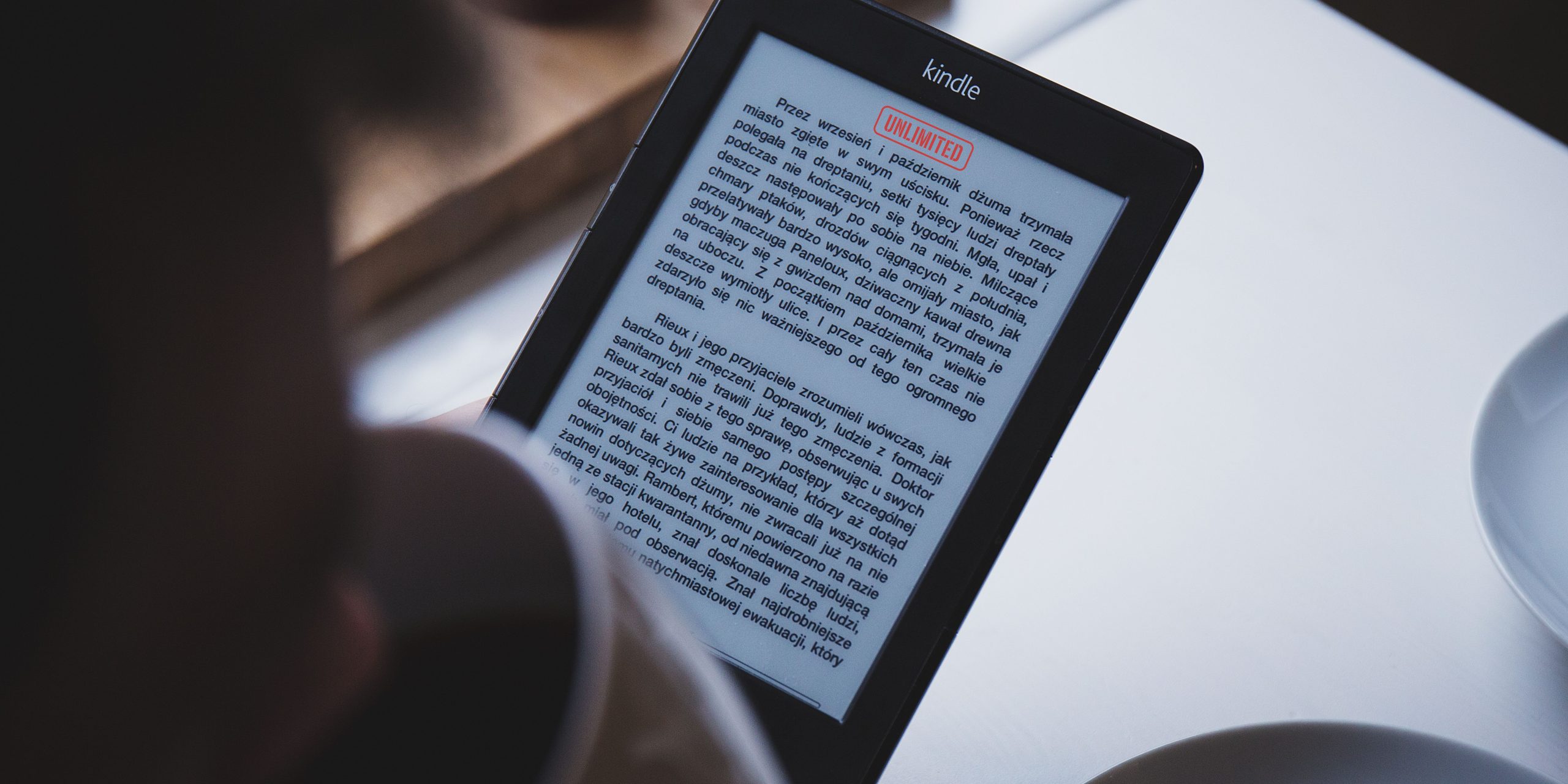
Kindle Unlimited is a subscription service from Amazon that offers unlimited access to over 4 million eBooks, thousands of audiobooks, and various magazine subscriptions. For a monthly fee, subscribers can borrow up to 20 titles without due dates. The service includes access to free Audible audiobooks and is available on any device via the Kindle app. Kindle Unlimited costs $11.99 per month in the United States, with regional options and promotional offers for new users.
Unlike Prime Reading, which has a limited selection, Kindle Unlimited provides a much larger library, making it ideal for avid readers who enjoy diverse genres. Special deals and free trials are often available, allowing users to explore the service before committing to a subscription.
How does Kindle Unlimited work
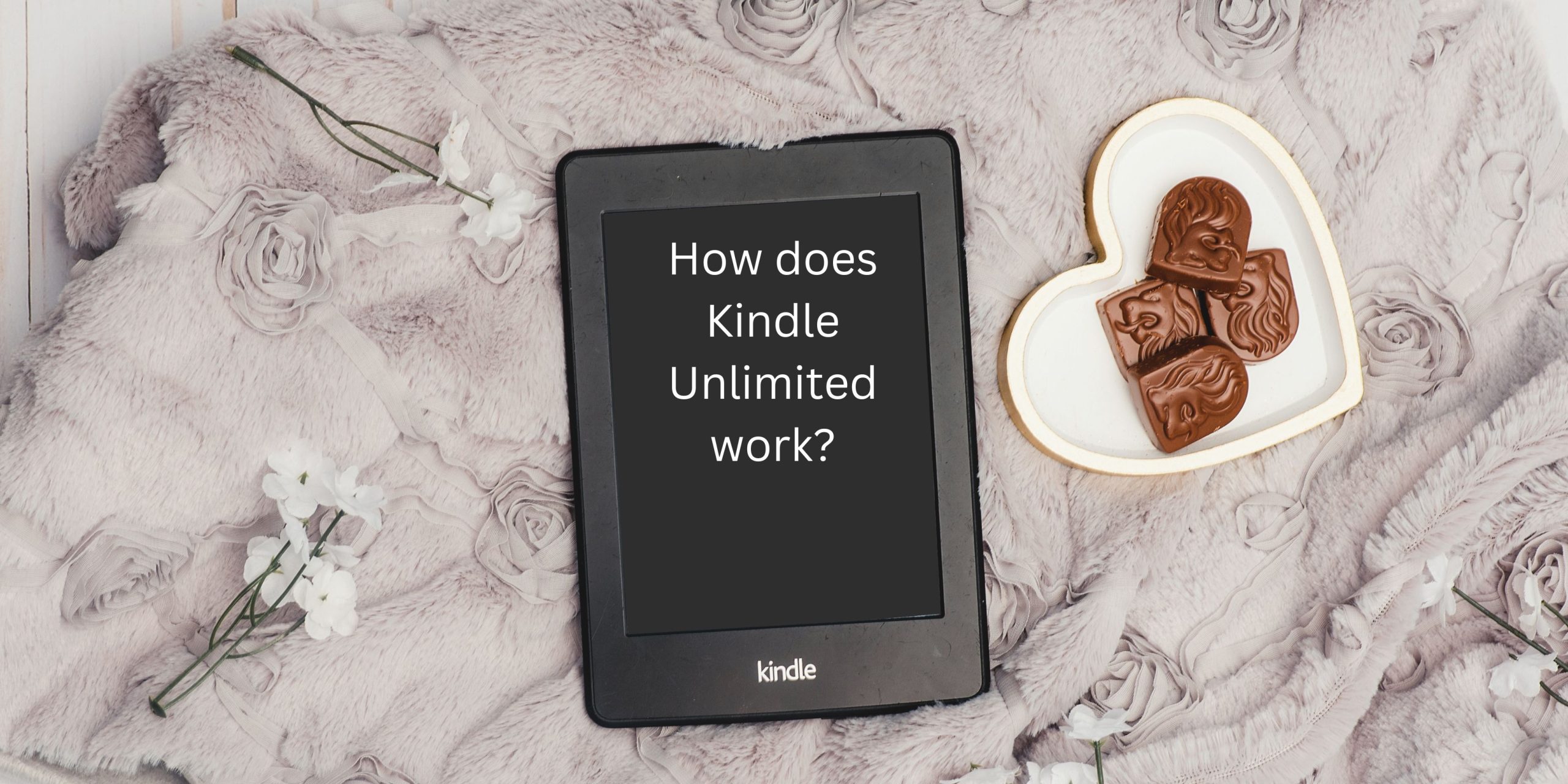
Kindle Unlimited (KU) is a subscription-based reading service offered by Amazon for fiction and non-fiction readers. For a flat monthly fee, subscribers gain unlimited access to a vast library of over a million eBooks, audiobooks, and select magazines, making it a great option for avid readers.
Unlike other book subscription services, Kindle Unlimited boasts an expansive catalog spanning multiple genres—ranging from thrillers and romances to self-help, fantasy, and non-fiction. It includes both bestsellers and indie titles from self-published authors, offering variety and the opportunity to explore new voices alongside popular favorites.
How to sign up for Kindle Unlimited?
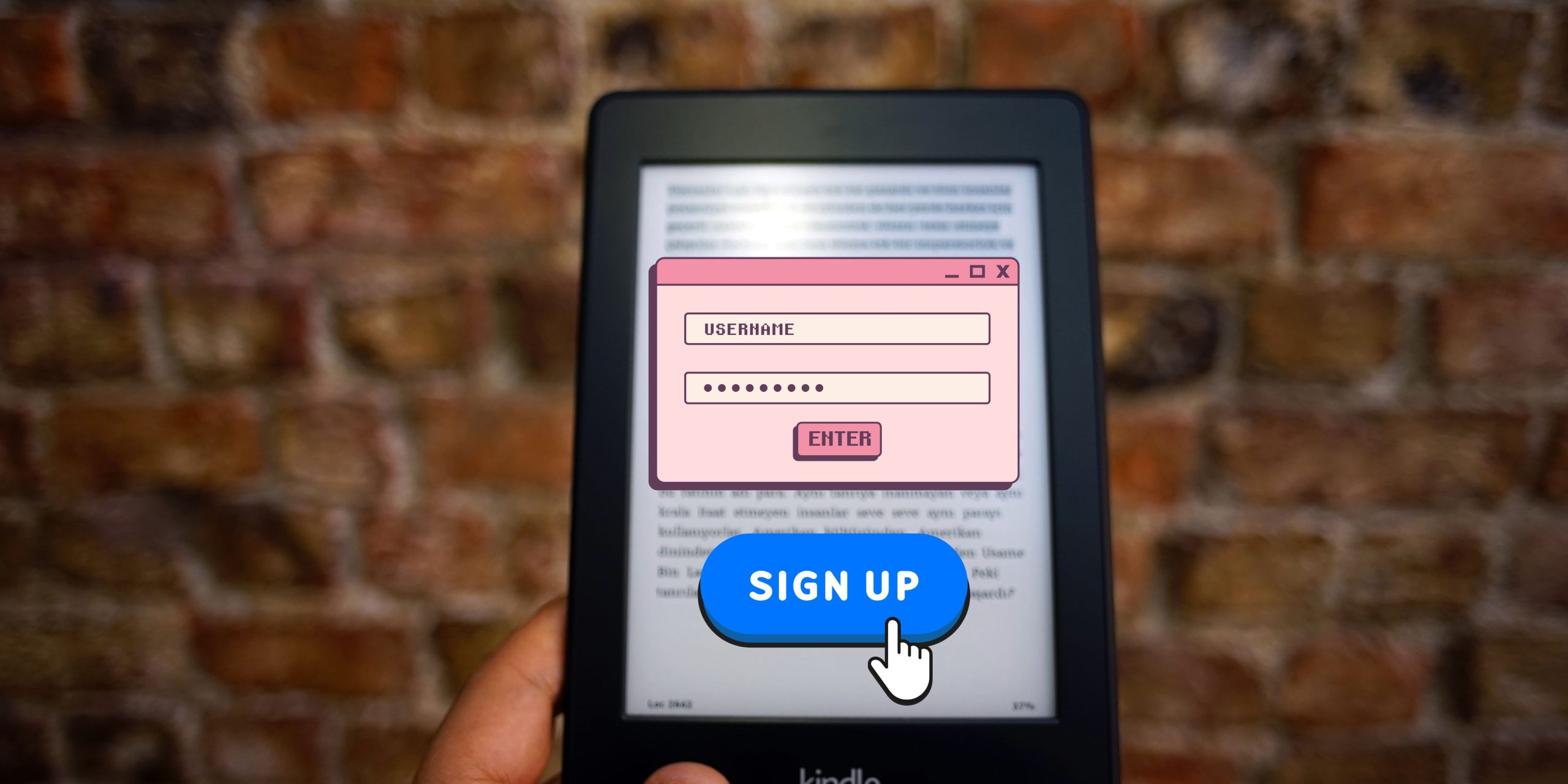
To use Kindle Unlimited and access its vast library, you must sign up for a subscription, which currently costs $9.99/month. Keep an eye out, as sometimes there are special offers on a six-month membership.
To use the service, you need an Amazon account and a valid credit card. You must also enable one-click payment. While you can use the service on a Kindle device, all you really need is the Kindle app. The Kindle app is available for iOS, Android, Mac, or PC, so you can likely use it on a device you already own.
If you’re on the fence, it’s worth giving it a try. You can sign up for a free 30-day trial, and even after that it’s low cost and zero risk—you can cancel anytime.
What does Kindle Unlimited include?
Your subscription to Kindle Unlimited includes:
- Access to over one million Kindle titles (audiobooks, ebooks, magazines, and more)
- Ability to read on any Amazon Kindle device, including your iOS or Android phone or tablet, using the Kindle app
- The ability to borrow up to ten titles at a time with no due dates.
- No limits on how often you can borrow books.
What books are included with Kindle Unlimited?
Kindle Unlimited offers subscribers access to over 4 million digital books, including popular bestsellers, modern classics, and thought-provoking nonfiction. Notable titles include “Reminders of Him” by Colleen Hoover, “Things We Never Got Over” by Lucy Score, “Harry Potter and the Sorcerer’s Stone,” and “Sapiens: A Brief History of Humankind” by Yuval Noah Harari.
The service also features thousands of audiobooks, comics, and magazines, catering to diverse reading preferences. Kindle Unlimited Subscribers can explore various genres such as biographies, memoirs, romance, self-help, and mystery thrillers. To identify Kindle Unlimited titles, look for the Kindle Unlimited badge in the Kindle Store or use Amazon’s browsing tools to filter eligible books
Kindle Unlimited Audiobooks
If you see a headphone mark next to the Kindle Unlimited logo on the book product detail page, that book includes a free audiobook. You will automatically have access to the audiobook portion for books with a free audiobook companion. Many books have this option, but the selection for audiobooks is definitely smaller, which means they can be harder to find.
Kindle Unlimited audiobooks are compatible with most Kindle devices and some non-chargeable Kindle reading apps. Switching between listening to audiobooks and reading is a piece of cake.
Keep in mind that Audible and audiobooks available through Kindle Unlimited are two separate things. If you want access to the Audible library, you need a separate subscription for that.
What magazines are included with Kindle Unlimited?
How To Use Kindle Unlimited?
Finding books in the KU library is an easy process. Simply head to the Kindle Unlimited sidebar on the Amazon home page. To get there, click “Kindle E-readers & Books” under “Digital Content and Devices” or “Books” under “Shop by Department”.
Additionally, you can browse Amazon as usual for book titles. Books available on Kindle Unlimited will have the logo and information on the product listing. If you see Kindle Unlimited indicated, you can click “Read for Free” or “Read with Kindle Unlimited” to borrow the book from the Unlimited service, and your selection will be available to read via your Kindle device or app.
The Kindle app is another great place to browse for content or manage your items. Here’s how it works:
- Choose “Kindle Unlimited” under the “Discover” tab.
- Search for Kindle Unlimited items or “Manage Your Titles”.
- If you see an item you want to borrow, select “Add to Library”.
- Under “Manage Your Titles”, you can see the full list of items you’ve borrowed. This area is where you can select titles to return, as well.
How to return Kindle Unlimited books?
Unlike a library, there is no limit on how long you can borrow a book from KU, but you should return them once you’re finished. The process to return a book to Kindle Unlimited is simple:
- Find “Your Kindle Unlimited” under “Your Account”.
- View the list of “Your Borrowed Items” to see how many books you have out.
- Select “Return” on the title(s) you want to return.
Enabling 1-Click Payment On Amazon
If you don’t already have 1-click payment enabled on Amazon, here’s what you’ll need to do:
- Head to “Your Account”, and then “Your Content and Devices”
- Select the “Preferences” tab
- Under “Digital Payment Settings”, enable 1-click payment
How to cancel Kindle Unlimited?
Kindle Unlimited is a great service, but it may not be for everyone. You can easily cancel the subscription at any time. If you cancel in the middle of a billing cycle, you will retain your access until the next billing date. However, if you cancel a pre-paid subscription, you will not receive any refund for the unused months, you cannot restart at a later date, and the cancellation will be effective immediately.
The steps for canceling your subscription are:
- Head to the “Your Kindle Unlimited” page. Click “Manage Membership”.
- Select “Cancel Kindle Unlimited Membership”.
- The next page will inform you of how much longer you will retain benefits. There, you can confirm to “Cancel Membership”, or choose to “Keep my Membership”.
- Following cancellation, you will receive an email confirmation.
To reinstate your Kindle Unlimited membership in the future, you must revisit the “Your Kindle Unlimited” page. Then select “Continue Kindle Unlimited Membership” in the “Manage Membership” box.
Is kindle unlimited worth it?
Whether Kindle Unlimited (KU) is worth it depends on your reading habits and preferences. Here are some factors to consider:
1. Value for Frequent Readers:
If you’re a voracious reader who reads multiple books each month, Kindle Unlimited can be a great value. For a monthly fee, you get access to a large selection of ebooks, audiobooks, and magazines. If you read more than a few books per month, it could easily pay for itself.
2. Selection of Titles:
While Kindle Unlimited offers millions of books, not all titles are available. Some bestsellers, especially from popular publishers, might be excluded. However, KU has a great selection of indie authors, niche genres, and backlist titles that might be harder to find elsewhere.
3. Audiobook Integration:
One perk of Kindle Unlimited is the ability to borrow audiobooks along with eBooks, which is ideal if you like to listen while commuting or exercising.
4. No Due Dates:
Unlike library books, Kindle Unlimited titles don’t have due dates, so you can keep the books as long as you want (with a maximum of 10 active books at a time). This is a huge advantage if you tend to read slowly or want to revisit books over time.
5. Subscription Cost:
As of now, Kindle Unlimited costs about $9.99 per month. If you read a lot, this can be well worth it. But if you’re not reading frequently, or if you mostly read bestsellers that aren’t available, it might not justify the cost.
6. Sharing:
Unlike traditional book purchases, you can’t share Kindle Unlimited books with others, as the subscription is linked to your Amazon account. However, the Kindle Family Library allows you to share some Kindle purchases with family members.
Looking for an alternative to Kindle Unlimited?
The Kindle Unlimited subscription program is a convenient tool that avid readers may love, but it’s not the only option.
At Crave Books, you can find unbeatable fiction and nonfiction e-book deals. It’s 100% free to sign up, and you can get unbeatable access to incredible authors. When you sign up as a reader, you get free and discounted books that suit your preferences, and you can find the best deals all in one place.
Additionally, you can chat with your favorite authors! Crave offers a unique reading experience with free sign-up. Discover new books that you’ll love and receive early access to award-winning authors. To learn more about Crave Books or to sign up for free today, click HERE.
Frequently Asked Questions:
Can I share Kindle Unlimited with others?
Yes, you can share Kindle Unlimited content with others by setting up an Amazon Household. This feature allows two adults and up to four children to share digital content, including Kindle Unlimited titles. Here’s how to set it up:
- Create an Amazon Household:
- Visit the Amazon Household page.
- Add another adult by entering their name and email address; they’ll need to accept the invitation and agree to share payment methods.
- Add profiles for children (under 12) or teens (13-17) as needed.
- Share Kindle Unlimited Titles:
- On your Kindle device or app, go to your library.
- Select the title you want to share, then choose “Add to Library” or “Manage Family Library.”
- Choose the household member with whom you want to share the title.
You can also enable automatic sharing of future Kindle Unlimited borrows:
- In the Kindle app, select “Share Your Kindle Content.”
- Choose the household member and opt to “Share Future Purchases and Kindle Unlimited titles by Default.”
Please note that only the primary Kindle Unlimited account holder can borrow titles. Once borrowed, these titles can be shared with other household members.
What happens to my books if I cancel my subscription?
When you cancel your Kindle Unlimited subscription, access to any borrowed titles ends with your current billing cycle. These borrowed books will be removed from your devices and account after that period.
However, any books you’ve purchased outright remain in your account and accessible on your devices, regardless of your subscription status.
Additionally, your bookmarks, notes, and highlights from borrowed books are saved to your Amazon account. If you later purchase the same book or reactivate your Kindle Unlimited subscription and re-download it, your annotations will be restored.
Is amazon prime and Kindle Unlimited the same thing?
If you have a Prime membership, you may be wondering if that includes access to KU. It does not. KU is a completely separate feature from Amazon Prime. You can have both memberships, neither, or either one.
Prime members do get access to a free, exclusive book borrowing service called “Prime Reading.” Prime Reading works quite similarly to Kindle Unlimited, but it offers a much smaller selection of content. There are over 1,000 titles available for Prime Reading, compared to the 1,000,000+ in Kindle Unlimited.
Can I offer Kindle Unlimited as a gift?
You can purchase Kindle Unlimited as a gift for friends or family using pre-paid gift plans. The plans include a 20% discount, the 12-month plan a 33% discount, and the 24-month plan a 40% discount.
So if there’s an avid reader in your circle of friends, a subscription to Kindle Unlimited might be the perfect gift!