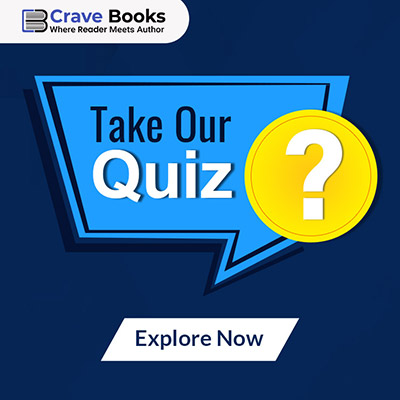There are several best book reading apps available for both iOS and Android devices. Book reading apps help you read your favorite book in any genre of your choice literally any where in the world as long as you have your tablet, mobile or computer and off course an Internet connection. And…you don’t even need an Internet connection to read your eBooks if you download them ahead of time if you know you are going offline.
Best Book Reading Apps
 Amazon Kindle App
Amazon Kindle App
The Kindle App is a free book reading app offered by Amazon for both iOS and Android devices. It allows you to download and read eBooks, as well as purchase books from the Kindle Store. The app also offers features such as adjustable font sizes and brightness, as well as the ability to sync your reading progress across devices.
Kindle Pros:
- Convenience and Portability: The Kindle app allows you to carry your entire library of ebooks in your pocket. You can access your books anytime, anywhere, on your smartphone or tablet. No need to lug around heavy physical books.
- Large Selection and Affordable Prices: The Kindle Store offers a vast selection of ebooks, including new releases, classics, and independent publications. You can often find ebooks at lower prices compared to physical books, especially with frequent sales and promotions.
- Customization and Features: The Kindle app offers various features to customize your reading experience. You can adjust font size, background color, and text-to-speech options. It also allows for bookmarking, highlighting, and taking notes within the text, making it easier to revisit important passages.
Kindle Cons:
- Eye Strain and Screen Fatigue: Staring at a digital screen for extended periods can cause eye strain and fatigue. This can be especially true if you’re reading in low-light conditions.
- Distractions and Interruptions: Using a phone or tablet for reading can be more prone to distractions compared to a dedicated e-reader. Notifications, emails, and social media can pull you away from your book.
- Lack of Physical Book Experience: Some readers enjoy the tactile experience of holding a physical book, turning pages, and smelling the paper. The Kindle app lacks these sensory aspects that some readers find appealing.

Google Play Books
Google Play Books is another popular app for reading eBooks on your mobile device. The app offers a wide selection of free and paid books, as well as the ability to upload your own eBooks to read on the app. It also offers features such as adjustable font sizes and brightness, as well as the ability to sync your reading progress across devices.
Google Play Pros:
- Integration with Google Ecosystem: For users heavily invested in the Google ecosystem, Play Books offers seamless integration. You can easily access your books across various Google devices (phones, tablets, computers) with cloud storage. Additionally, purchases made through Google Play can be linked to your existing payment methods, making transactions smooth.
- Free Books and Library Borrowing: Google Play Books offers a decent selection of free ebooks, including classics and public domain titles. Additionally, it integrates with many public libraries, allowing you to borrow ebooks directly through the app if your library offers this service.
- Text-to-Speech and Accessibility Features: Play Books offers text-to-speech functionality, allowing you to listen to your ebooks instead of reading them. This can be helpful for accessibility purposes or for situations where reading visually might be challenging.
Google Play Cons:
- Limited Selection Compared to Kindle: While Play Books offers a good selection of ebooks, it might not be as extensive as the Amazon Kindle Store, particularly for new releases or specific genres.
- Fewer Customization Options: Compared to some dedicated e-reader apps, Play Books might have fewer customization options for the reading experience. This could limit your ability to adjust font styles, sizes, or background themes to your personal preference.
- Dependence on Google Account and Ecosystem: Using Play Books heavily relies on your Google account and staying within the Google ecosystem. If you prefer a more platform-agnostic approach to eBooks, or have privacy concerns about using Google services, Play Books might not be the best choice.
Libby
Libby is a free app offered by OverDrive that allows you to borrow eBooks and audiobooks from your local library. You can browse your library’s collection, borrow titles, and read them on your mobile device. The app also offers features such as adjustable font sizes and brightness, as well as the ability to sync your reading progress across devices.
Libby Play Pros:
- Free Access to Library Resources: Libby connects you to your local library’s digital collection, allowing you to borrow ebooks and audiobooks for free. This provides access to a vast selection of titles without any purchase costs, making it a budget-friendly option for readers.
- Convenience and Wide Range of Formats: Libby offers a convenient way to borrow and access ebooks and audiobooks directly on your phone or tablet. You can carry your entire library with you, eliminating the need to visit the physical library or manage physical books. Plus, it offers both ebook and audiobook formats, catering to different reading preferences.
- Automatic Returns and Holds Management: Libby eliminates the hassle of late fees. Borrowed ebooks and audiobooks automatically return on their due date, preventing any accidental overdues. Additionally, the app allows you to easily place holds on popular titles and receive notifications when they become available.
Libby Play Cons:
- Limited Selection Compared to Retail Stores: Libby relies on your local library’s digital collection, which might not be as extensive as what you’d find in major online bookstores like Amazon or Kobo. Popular titles might have wait times, and access may depend on your library’s budget and licensing agreements.
- Wait Times and Availability: As Libby operates on a borrowing system, popular titles or new releases might have waiting lists. You might need to wait for your turn to borrow a book, which can be frustrating if you’re eager to read it.
- Potential Dependence on Library Card and Location: To use Libby, you’ll need a valid library card from a participating library. Access to specific titles may also depend on your library’s location and licensing agreements.
Wattpad
Wattpad is a free app that offers a large collection of user-generated stories and books. The app allows you to discover new books and authors, as well as publish your own writing. It also offers features such as adjustable font sizes and brightness, as well as the ability to save stories to read offline.
Wattpad Play Pros:
- Free Access to a Massive Library of Content: Wattpad offers a vast selection of user-generated content, including novels, short stories, and poems. Many works are entirely free to read, providing access to a diverse range of genres and writing styles. You can discover new authors and hidden gems you might not find elsewhere.
- Engaging Community and Social Features: Wattpad boasts a vibrant online community of readers and writers. You can connect with other readers who enjoy similar genres, discuss stories, and share recommendations. Some writers might even interact with readers directly, fostering a more interactive experience.
- Platform for Discovering New and Upcoming Talent: Wattpad has become a launching pad for many successful authors. You can discover talented writers before they are published traditionally, potentially getting a sneak peek at the next big bestseller.
Wattpad Play Cons:
- Variable Story Quality and Lack of Editing: Since Wattpad allows anyone to publish, there’s a wider range in quality compared to traditionally published books. You might encounter stories with grammar errors, plot inconsistencies, or incomplete works.
- Copyright Issues and Potential Piracy Concerns: Not all content on Wattpad is explicitly authorized by rights holders. While Wattpad has taken steps to address copyright concerns, there’s a chance you might encounter unauthorized reprints of copyrighted material.
- Distractions and Intrusive Ads: The free version of the Wattpad app includes advertisements that can disrupt the reading experience. Additionally, some user-generated content might have embedded promotions or self-promotion from the author.
Project Gutenberg
Project Gutenberg is a free online library that offers over 60,000 eBooks that are in the public domain. The library can be accessed through the Project Gutenberg website or through a mobile app. The app allows you to download and read eBooks for free, and offers features such as adjustable font sizes and brightness.
Project Gutenberg Pros:
- Free Access to Classic Literature: Project Gutenberg offers a vast collection of ebooks in the public domain, meaning they are free of copyright restrictions. This provides access to a treasure trove of classic literature, from Shakespeare and Dickens to Jane Austen and Mark Twain, at no cost.
- Wide Variety of Genres and Formats: The Project Gutenberg library holds a diverse range of genres, including novels, short stories, poetry, plays, and historical documents. Many ebooks are available in multiple formats, such as plain text, EPUB, and Kindle-compatible formats, allowing you to choose your preferred reading experience.
- Preserving Literary Heritage and Supporting Open Access: By using Project Gutenberg, you contribute to the preservation of literary heritage and promote open access to knowledge. These digitized works ensure classic literature remains accessible to future generations.
Project Gutenberg Cons:
- Limited Features and Design: Project Gutenberg primarily focuses on providing access to the content itself. The app might lack some of the features found in other e-reader apps, such as advanced font customization, text-to-speech functionality, or built-in dictionaries. Additionally, some ebooks might have formatting issues due to the conversion process from older formats.
- Focus on Older Works and Public Domain Titles: The Project Gutenberg collection primarily consists of works in the public domain, meaning they are typically older classics. You won’t find newly published books or contemporary bestsellers on the platform.
- Reliance on Volunteers and Potential Inconsistencies: Project Gutenberg relies on volunteers for book scanning and digitization. While they strive for quality, there might be inconsistencies in formatting or errors in some ebooks, especially for older or more complex texts.
Book Summary Apps
Blinkist
Blinkist is a popular app that offers summaries of non-fiction books. It provides key insights and takeaways from best-selling titles, allowing you to learn from the world’s top thinkers in a fraction of the time it would take to read the entire book. The app offers a free trial, after which you can access a limited number of summaries each month for free.
Instaread
Instaread is another app that offers book summaries. It offers concise summaries of non-fiction books that you can read in just 15 minutes. The app offers a free trial, after which you can access a limited number of summaries each month for free.
Sumizeit
Sumizeit is a book summary app that provides key insights from popular non-fiction books. The app offers summaries in a variety of categories, including business, self-help, and biographies. It offers a free trial, after which you can access a limited number of summaries each month for free.
Book Summary Club
Book Summary Club is a free app that provides summaries of best-selling non-fiction books. The app offers detailed summaries that highlight the main ideas and key takeaways from each book. You can access the app’s summaries for free, with no subscription required.
Joosr
Joosr is an app that offers book summaries that can be read in just 20 minutes. It provides summaries of non-fiction books in a variety of categories, including business, psychology, and self-help. The app offers a free trial, after which you can access a limited number of summaries each month for free.
Conclusion
With book apps on your phone, tablet or computer, you have access to thousands of ebooks whether you are on the go, waiting for a flight, or at home, curled up on your couch. Each app has its pros and cons, but the bottom line is they all provide you with entertaining or informative content to read at any time. Find the book reading app that works best for you and have a world of ebooks at your fingertips.